MacFreelance
November 14, 2007
Keeping track of clients, projects, and billing can be a GIANT headache but is also one of the most import parts of freelancing/running your own business…if you don’t send out invoices you don’t get paid! I have been personally using a very archaic system that worked well but used up a lot of my time. I just started using MacFreelance and so far it has been an amazing addition to my business.
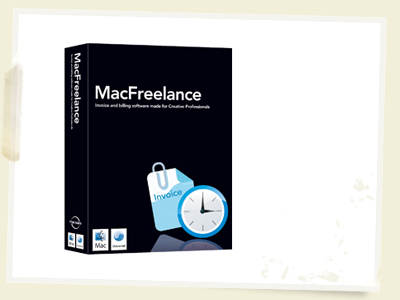
MacFreelance lets you organize clients and projects, customize invoices, monitor your time, and generate reports. Another great feature is how it integrates with iCal and Address Book. For only about $40 it should pay for itself the very first day. I know there are a lot of other programs out there such as Billable so save yourself some headache and get one of these great programs. It has Ben Blogged!
28 Responses
Comment
You must be logged in to post a comment.


john wrote @ October 15th, 2008 at 6:22 pm
finding the instructions to use Macfreelance impossible to follow…need a coach, tutor…how do i get one? John
Ben Blogged wrote @ October 16th, 2008 at 6:59 pm
Hi John,
I think the best thing to do is just start putting in some test projects… let me know if you still have trouble.
-Ben
ian wrote @ October 27th, 2008 at 3:20 pm
mac freelance is really difficult to understand. Where do I get some quick help. I’m pretty literate with mac, software etc, but this application just does not make any sense. I’m not even sure if it is running right.What to do. Please help
Bryan wrote @ November 10th, 2008 at 3:55 pm
I’m actually having the same problem. I think it’ll be a great program once i get a feel for it, but for now its a little overwhelming. Their site is surprisingly useless as far as good support information. Know of any good resources for information?
Ben Blogged wrote @ November 12th, 2008 at 7:36 am
Hi Guys,
One thing that threw me off at first was the fact that you have to click on the section you want to work in. Let me know your questions and I will try to help.
Lisa wrote @ November 13th, 2008 at 3:33 pm
One thing I was stumped on was how to generate/customize a quote. I got so far as starting an invoice and then clicking “save as quote” or something similar. I could put in certain info, but then there was just space for notes – what about itemized specs? How do I get my logo/info on there? I jus wasn’t gettin’ it.
K Miller wrote @ June 29th, 2009 at 9:08 pm
I just got macFreelance for my videography business. I’ve fiddled around with it for quite a long time, and I’ve deduced that, like a lot of Mac software, it’s so easy that it’s hard. For certain jobs I need to track mileage, and on the program I’ve turned on mileage tracking and I know how to view a mileage report, but I don’t know how to add mileage to a project. Like I said, it’s so easy it’s hard, so the answer is probably right in front of my face, but the help manual is worthless and I haven’t found any answer of value on the internet. If you can help, that would be wonderful!
Ben Blogged wrote @ July 3rd, 2009 at 10:16 am
@K Miller,
To be honest I have not used the millage function. I apologize I am not more help…
JB wrote @ August 18th, 2009 at 2:45 pm
I can’t seem to figure out where the PO number field is. My company goes through tons of po/job numbers and even though I have it checked to display on the invoice in preferences, I can’t find the actual input field anywhere. I’m using version 2.10
Kirk wrote @ August 26th, 2009 at 10:26 am
The mileage function can only be set up in “timed” section of the main screen. You need to first go into preferences and click on the mileage icon (3rd from the right at the top), enter in your data (cents per Mile/Km) and then on the main page just enter in the distance driven. I did find something else where you can enter in start and stop odometer readings, but i forget where it is.
what I’m wondering is how do you calculate OT and how do you deal with other expenses that aren’t milage…. anyone?
JB wrote @ September 3rd, 2009 at 12:27 pm
@Kirk
for OT i’ve been creating new lines in the timed section with the OT rate.
as for most expenses, i put them under the fixed section.
Pierre wrote @ September 6th, 2009 at 6:52 pm
I am not sure how MF deals with expenses…
If I list something as an expense, it SUBTRACTS it from the invoice I want to send to the client… but obviously I want to have the client pay the expenses…
Is there a parameter I am missing?
Can I ad expenses manually? Per project?
Thanking you.
Pierre
JB wrote @ September 11th, 2009 at 10:16 am
@Pierre
It is my understanding that MF uses expenses in terms of your business overheard. For expenses that the client should pay I include them in the fixed section.
If I need specific supplies for the job, I charge the client for them and the items purchased would go in the fixed section.
If I use my own supplies for a job I can either charge a “kit fee” and put it under the fixed section, account for the cost and include it in my rate in the timed section, or absorb the cost and call it an expense toward my company.
DBL MEDIA wrote @ September 12th, 2009 at 10:43 am
Hi,
I just downloaded the demo for Mac Freelance and honestly being a mac user and all, i do not understand a single bit of it. If any of you know if this program does the following, i’ll greatly appreciate it! Ok, here we go:
-Add Items (Ex. Business Cards 3.5″ x 2″)
-Add Clients
-Monthly Sales Reports (Cost, Sales Price, and Profit)
-Create Estimates
-Create Invoices
-Add Logo to your Invoice and Estimates
-Email your Invoice
-Customize hourly rate
Thanks!
Libby wrote @ September 30th, 2009 at 5:45 pm
I agree with all that are frustrated with this program. It is not intuitive. I did find a tutorial on macxware.com. See link above. I’m hoping this will help me get started.
Libby
Ben Blogged wrote @ October 1st, 2009 at 6:42 am
Hi Everyone,
I apologies for all the headaches people are having with my recommendation. I primarily used it only for the most basic features. I have since switch to QuickBooks… also not super intuitive but easier then MacFreelance.
Elisa wrote @ October 15th, 2009 at 4:45 pm
Hi All – I’ve used MF since January and it’s actually been great for me. I am a graphic designer and most of my clients I bill are timed.
My question is, on the occasion, I take care of the printing or have some other outsource for a project. Under reports, it gives you an option for expenses… how come you can’t add an expense to a project without going through fixed. I don’t want to have tons of choices for printing or photography. Isn’t there someplace I can just input the expense?
Hellping my love Bug wrote @ November 10th, 2009 at 6:19 pm
hi, dose anyone know where i can download a full instructional manual on this program? i get the feeling that i’m missing many of the smaller features of the program that maybe useful to me.
also does anyone know how to rearrange the order of the biller and client contact info? for example..on the invoice the email addresses come before the zip code which is compleatly incorrect. thanks
Dominique wrote @ February 5th, 2010 at 10:03 am
Really? Mac? this application is nothing but a headache for designers, not at all what they claim it to be.
I have spent hours on this and can’t figure it out. I have been with Macs for 20 years. Yes! Disappointing.
GERARD MC CORMACK wrote @ March 13th, 2010 at 12:01 pm
i just started to use macfreelance for my business and am finding it difficult to use. when i try to add a payment nothing happens i don’t see the drop down dialogue box.
What am i doing wrong?
Shane Warren wrote @ March 21st, 2010 at 9:03 pm
I am with Dominique as a long time Mac user I was excited about the concept of MF but it is very disappointing – takes hours to figure out the most basic of features…
Can anyone suggest how I might edit the location of my Logo on my invoice – the drop box that is in the Invoice Editing section is never available to amend!?!?!?
Heather Anderson wrote @ April 15th, 2010 at 2:42 pm
Actually, reading all of the previous comments makes me feel a little better about myself. I am a freelance writer and was so excited about MF but I have been very frustrated trying to make it work for me. I can’t even get the timer to work! The help section is not helpful at all and I can’t find anything out there to explain it further!
Starting to think I made a mistake in purchasing this software.
Kirk wrote @ April 16th, 2010 at 11:47 am
WoW, I have deemed this software Useless and a waist of time and $40 bucks, I should have read this blog beforehand everyone keeps saying the same thing (Not Intuitive enough).
I downloaded the PDF, but it’s like trying to find Waldo I’m done.
Nikki Lord wrote @ July 22nd, 2010 at 3:18 pm
I’ve been using MacFreelance for about 2 years and I have not figgured out how to edit an invoice once it has been billed. Sometimes clients dispute charges or you bill them then they decide that they want to return something before it has been paid for.
I would really like to learn how to EDIT THE CHARGES OF BILLED INVOICES.
It’s a great software – this is my only problem.
Any suggestions?
Ruben David wrote @ August 10th, 2010 at 2:30 pm
Please follow the steps below for modifying an already billed invoice:
1. In the main window,first select the client from the left hand side under ‘client/project’ tab.
2. Then click on the project name under ‘Projects’ on the left hand side.
3. After that select the invoice from the list, which you want to modify.
4. You the right hand side corner you can see a tab named ‘Status’. From there click on the arrow marks and select the option as “open”. Then you can modify the billed invoice.
5. After modifying, you can change the status again to “billed”.
Steve wrote @ August 12th, 2010 at 3:51 pm
I set off serttig this up with a a very positicve outlook and thought this would be the software I was looking for.
I got about as far as far as Managing Projects and then it all fell apart. The HTML tutorial I have shows certain software window snap shots, but I can’t seem to find them on my version of the software.
My questions are:
How do I see the live projects I have live at any one time? All I see is the client list but it doesn’t show me which client has a live project on.
I can’t find where to pit my clients PO on the invoice?
How do I add purchasers to my jobs so I can see a profit and loss on any job I am doing?
John wrote @ October 30th, 2010 at 12:27 pm
Hi,
My wife has been using MF for a couple of years now and all of the sudden the currency started to show wierd. It puts a 0 in front of the 0 symbol so $100.00 would be shown as 0$100.00 do you know why it’s doing this and what do I have to do to change it back?
Joe wrote @ November 20th, 2010 at 2:33 pm
I sell prints and need to know how to include the costs associated with the products sold.